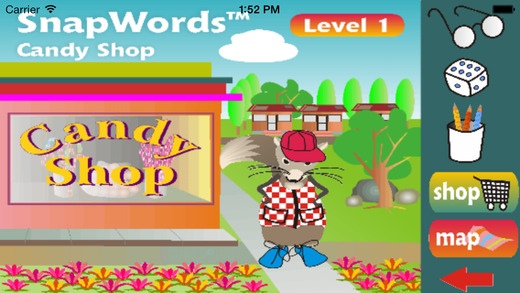SnapWordsBClassroom 2.2
Continue to app
Paid Version
Publisher Description
This is the second app in the SnapWords Classroom app series (see SnapWordsAClassroom which is the first in the series). Join Noah the Squirrel on a sight word adventure! Your students will learn sight words through colorful visuals and fun games to ensure a solid grasp of the words. SnapWordsBClassroom includes 5 levels, each with its own set of sight words, games and a quiz to test mastery before moving on to the next level. Your students will be motivated to play games to practice the sight words as they will earn coins throughout each game. Best of all, the coins can be redeemed for a variety of stickers to decorate the students' own special scenes. SnapWordsBClassroom is designed for the classroom or other instructional environment where there is a need to track many students. If you are a family unit or an individual person, you may want to look at product SnapWordsB which tracks up to four users and has a lower price. YOUR STUDENTS WILL LEARN: 59 sight words Level 1: am, ask, be, cut, got, him, into, its, let, run, us, yes Level 2: away, from, funny, may, must, of, put, say, that, them, they, went Level 3: any, fly, just, last, many, she, show, than, try, what, when, why Level 4: ate, fast, good, our, pull, saw, sing, then, too, took, who, with Level 5: about, all, eat, gave, new, read, still, take, tell, work, your Note: Child1st markets an entire range of SnapWords products that together provide training on 424 sight words. Watch the App Store for future products SnapWordsC, SnapWordsD, and SnapWordsE that extend Child1st's coverage of SnapWords via iPhone/iPad apps. YOUR STUDENTS WILL PRACTICE: spelling comprehension phonics sight word recognition GAMES: - ALPHABETICAL ORDER Your students will practice putting sight words in alphabetical order to strengthen alphabetic skills. - BINGO Your students will hear a word spoken and then choose the correct sight word until they get 3 in a row, strengthening sight word recognition. - MISSING WORDS Your students will choose the correct word that completes the sentence as it is read, strengthening sight word recognition and comprehension. - GO FISH Your students will decide if they have the sight word cards they hear read and will enjoy making pairs with the cards. Strengthens sight word recognition. - WORD GENIE Your students will choose letters from a letter bank to create new words as the app says the sounds of the letters, strengthening phonemic awareness and spelling skills. DEVICE REQUIREMENTS: This app is only supported on iPhone 3GS (or later), iPod Touch (2nd generation or later), and iPad (all models) which have been upgraded to IOS version 4.0 (or later). The app will not run on IOS versions prior to IOS 4.0 and should not be purchased for such devices. In addition to SnapWords, Child1st has created an array of effective learning tools. For more information about Child1st's best-selling products, including more information on SnapWords sight word cards and other SnapWords products, visit www.child1st.com. Like us: www.facebook.com/Child1st Follow us: www.pinterest.com/child1st Follow us: www.twitter.com/child1st
Requires iOS 6.0 or later. Compatible with iPhone, iPad, and iPod touch.
About SnapWordsBClassroom
SnapWordsBClassroom is a paid app for iOS published in the Kids list of apps, part of Education.
The company that develops SnapWordsBClassroom is Child1st Publications LLC. The latest version released by its developer is 2.2.
To install SnapWordsBClassroom on your iOS device, just click the green Continue To App button above to start the installation process. The app is listed on our website since 2013-11-08 and was downloaded 1 times. We have already checked if the download link is safe, however for your own protection we recommend that you scan the downloaded app with your antivirus. Your antivirus may detect the SnapWordsBClassroom as malware if the download link is broken.
How to install SnapWordsBClassroom on your iOS device:
- Click on the Continue To App button on our website. This will redirect you to the App Store.
- Once the SnapWordsBClassroom is shown in the iTunes listing of your iOS device, you can start its download and installation. Tap on the GET button to the right of the app to start downloading it.
- If you are not logged-in the iOS appstore app, you'll be prompted for your your Apple ID and/or password.
- After SnapWordsBClassroom is downloaded, you'll see an INSTALL button to the right. Tap on it to start the actual installation of the iOS app.
- Once installation is finished you can tap on the OPEN button to start it. Its icon will also be added to your device home screen.